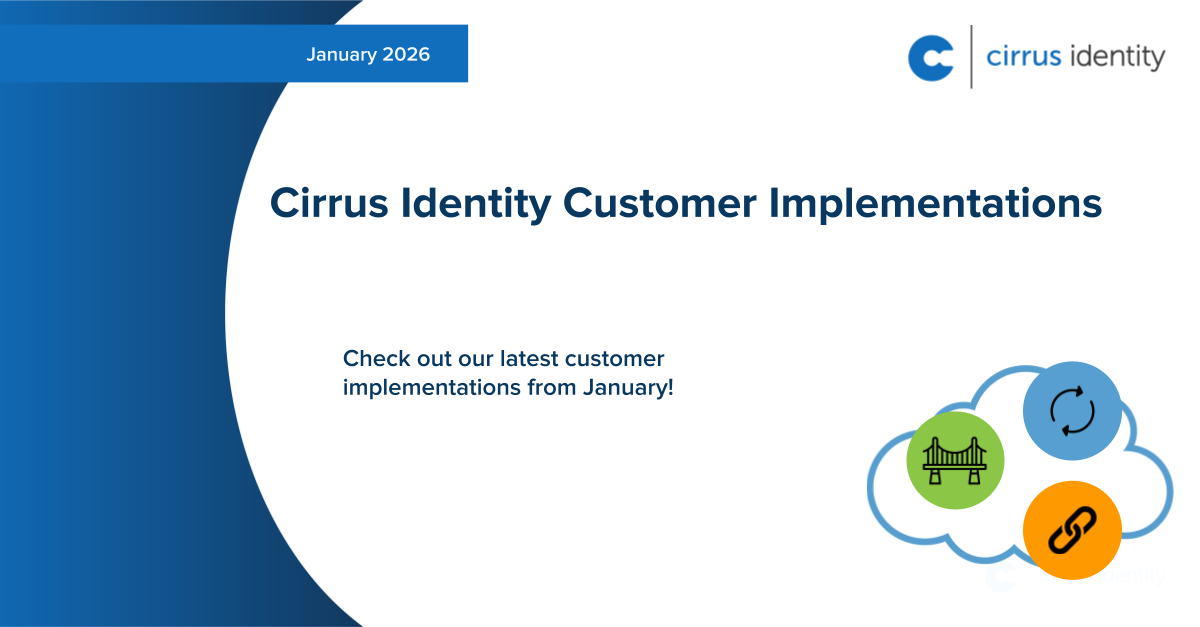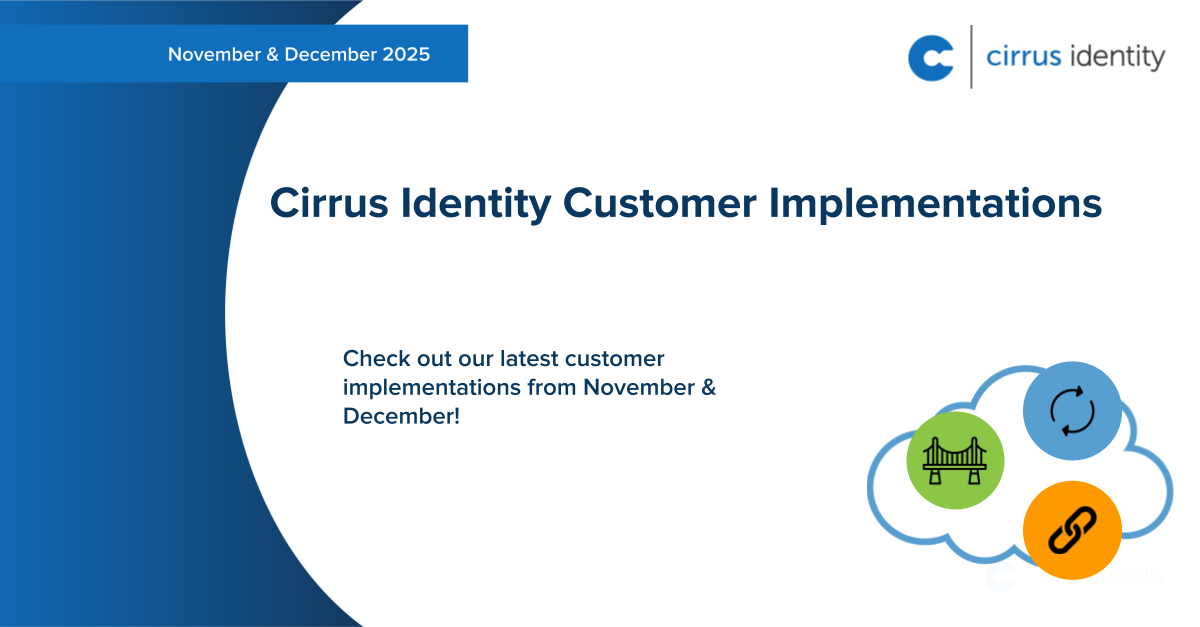Introducing Shared Cirrus Identity API keys for Cirrus Gateway
Why The Change?
This notice talks about the new Shared API Key for the Cirrus Gateway. Existing customers do not need to take any action at this time.
The Cirrus Gateway relies on customers configuring an API integration between each social login provider and each service provider (SP). In the past, customers needed to configure this for each SP that used the Gateway. This includes the SP side of any Cirrus Proxy instances.
Many customers establish a uniform API key and copy it to all configured SPs. Customers have asked us to make this easier to maintain.
We have developed an enhancement to do just that. The feature will be called “Shared API Keys”, and we plan to deploy it shortly during a rolling maintenance. The deployment will occur in a manner that maintains each customer’s current configuration. Customers do not need to take any immediate action to maintain operation.
What’s Changing?
When deployed, there will be two changes:
1) Cirrus Console Organization Administrators will see a new configuration page called “Shared API Keys” under My Orgs: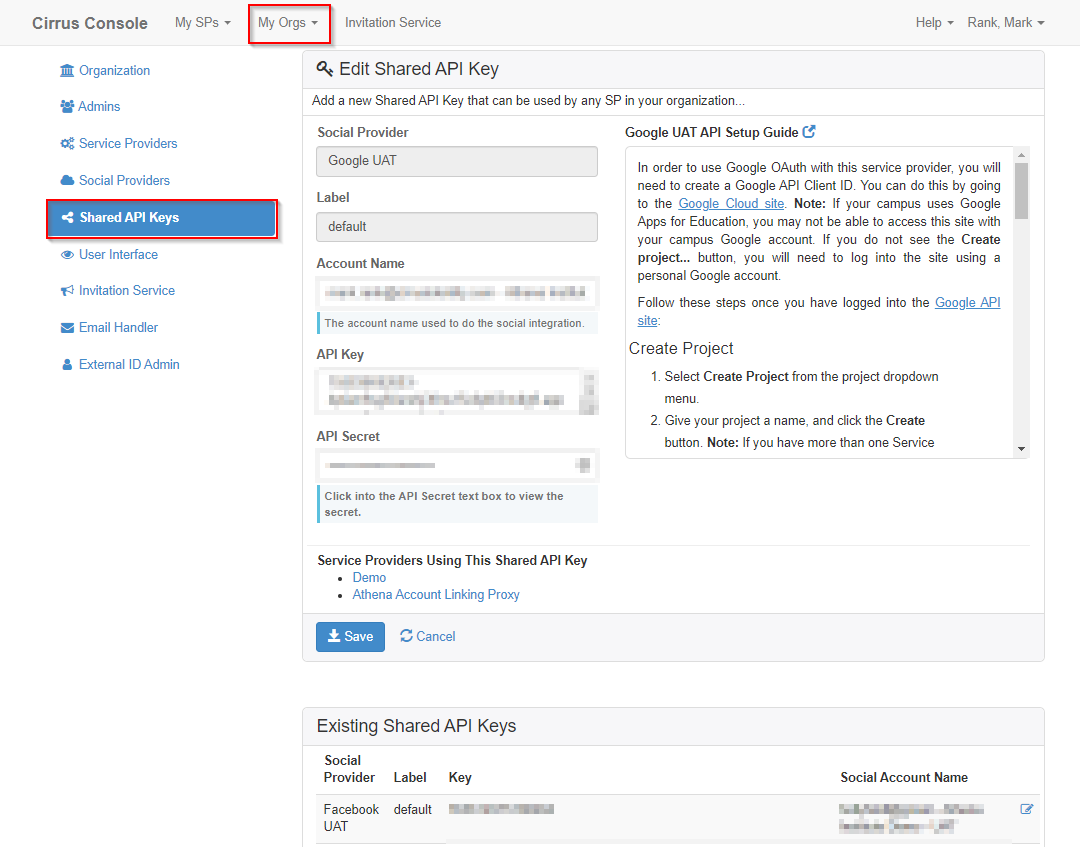
2) Organization Administrators and SP Administrators will see a change in the Cirrus Console to the Social Provider setup for each Service Provider (or SP side of Cirrus Proxy). There will now be a toggle to select either “SP-Specific API Key” or “Shared API Key”. Existing customers will have their current configurations set to “SP-Specific API Key” when this feature is released.
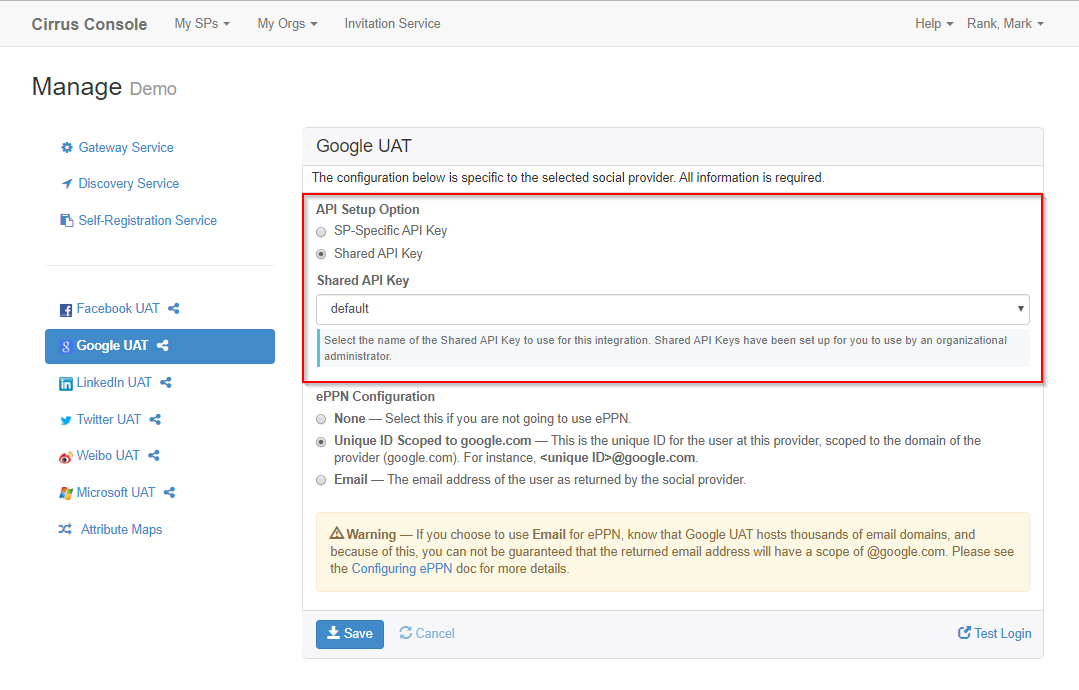
Questions
For existing customers, we plan to share additional information on how to transition to this new feature. We hope to do this shortly after the start of the 2020 calendar year. Stay tuned for these updates.
Questions on this change can be directed to the support@cirrusidentity.com mailbox or the Cirrus Support Center.
Posts by Tag
- Social Identity (14)
- Federated Identity Management (9)
- Higher Education (8)
- Identity and Access Management (5)
- SAML (5)
- Service Changes (5)
- EdTech (4)
- Learning Center (3)
- College (2)
- Identity Gateway (2)
- Microsoft Azure AD (2)
- OpenID Connect (2)
- OpenID Connenct (2)
- Security (2)
- Applying to College (1)
- Azure AD (1)
- Cirrus Identity (1)
- IAM (1)
- Identity Architecture (1)
- Identity Lifecycle Management (1)
- Identity Management (1)
- Implementation (1)
- InCommon (1)
- Okta, (1)
- Partnerships (1)
- Slate (1)
- Use Cases (1)
.jpg)