Cirrus Customers -
Cirrus Identity is pleased to announce that we are making updates to our website to improve the information available for our Cirrus solutions and products.
As part of the website upgrade, we are changing the name of the menu item used to log in to the Cirrus Console.
On the old Cirrus website, there was a "Login" button on the toolbar.
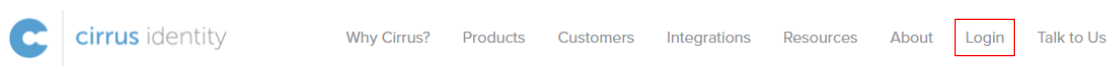
This is now being replaced with a new green button called "Cirrus Console" at the top of the Cirrus home page.
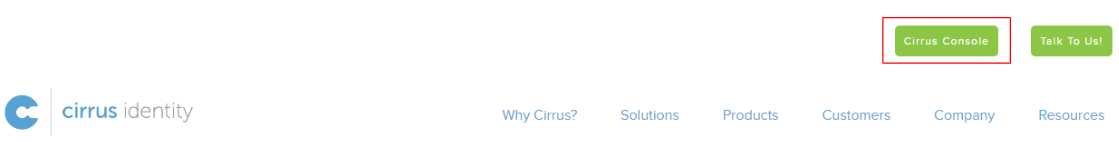
To log in to your Cirrus console, click the green "Cirrus Console" button. From there, the steps should look familiar - just select your institution in the login discovery screen.
It's that simple! If you have any questions or concerns, please reach out to us at support@cirrusidentity.com.